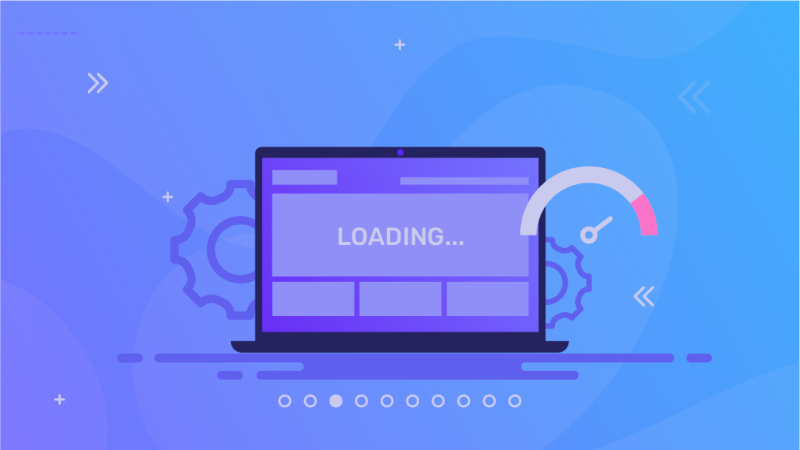In today’s digital world, the speed of your website is crucial. A slow-loading site can frustrate users and lead to high bounce rates, meaning visitors leave before they even see your content. In this article, we will explore simple and effective ways to make your website load faster, ensuring a better experience for your visitors and improving your search engine rankings. If you’re looking for expert help, consider Udaipur Web Designer, a leading web design company in Udaipur, specializing in creating fast and efficient websites.
1. Optimize Images
Images can significantly slow down your website if they are too large. To optimize images, first, ensure they are the right size. Instead of using a large image and resizing it on the page, resize the image to the dimensions you actually need before uploading it.
Additionally, use the right file format. For photographs, JPEGs are often best because they have smaller file sizes while maintaining quality. For graphics with fewer colors, like logos, PNGs may be better. Lastly, consider using image compression tools like TinyPNG or JPEGmini to reduce the file size without sacrificing quality. At Udaipur Web Designer, we ensure all images on your website are optimized, enhancing the overall speed and performance of your site.
2. Minimize HTTP Requests
Every time a user visits your website, their browser makes HTTP requests to retrieve files like HTML, CSS, and JavaScript. The more files your site has, the longer it takes to load. To minimize these requests, you can combine multiple CSS or JavaScript files into one.
For example, instead of having three separate CSS files, combine them into a single file. This way, the browser makes fewer requests. Additionally, use CSS sprites for images where possible. A CSS sprite combines multiple images into one file, reducing the number of requests needed to load images on your site. As a trusted WooCommerce development company in Udaipur, we can help streamline your site’s resources for faster loading times.
3. Use a Content Delivery Network (CDN)
A Content Delivery Network (CDN) is a network of servers located in various parts of the world. When a user accesses your website, the CDN serves your content from the server closest to them. This reduces the distance data must travel, speeding up loading times.
Using a CDN can significantly improve loading speeds for users located far from your main server. Popular CDN providers include Cloudflare, Akamai, and Amazon CloudFront. Implementing a CDN is often straightforward and can lead to substantial performance improvements, and our web design company in Udaipur can assist you in setting this up effectively.
4. Enable Browser Caching
Browser caching allows a website to store certain files on a user’s device for a set period. When a user revisits your site, their browser can load the cached files instead of downloading them again, which speeds up the loading time.
To enable caching, you can set an expiration date for your files. This tells the browser how long it can store these files. For instance, static content like images can be cached for a longer period, while HTML files may need to be refreshed more frequently. You can implement caching by adding specific headers to your server configuration or using plugins if you’re using a content management system (CMS) like WordPress. At Udaipur Web Designer, we help ensure your caching strategies are implemented correctly to maximize efficiency.
5. Minify CSS, JavaScript, and HTML
Minifying refers to removing unnecessary characters from your code without affecting its functionality. This includes whitespace, comments, and unused code. By minifying your CSS, JavaScript, and HTML files, you can significantly reduce their size, leading to faster loading times.
There are various tools available for minifying your code. For example, online tools like Minifier and CSSNano can help you quickly reduce file sizes. If you’re using a CMS like WordPress, there are plugins like WP Minify that can automate the process, making it easy to keep your site optimized. Our WooCommerce development company in Udaipur can integrate these tools to enhance your website’s performance.
6. Reduce Server Response Time
The time it takes for your server to respond to a request can greatly impact your website’s speed. A slow server can lead to delays, so it’s essential to choose a reliable hosting provider.
Additionally, optimizing your database can help reduce response times. Regularly clean up your database by removing unnecessary data, such as old backups or spam comments. You can also consider using database caching techniques to store frequently accessed data in memory, which speeds up access times. Udaipur Web Designer offers hosting solutions that prioritize speed and reliability, perfect for businesses looking to enhance their online presence.
7. Optimize Your Website’s Code
Keeping your website’s code clean and organized is essential for maintaining speed. This means using semantic HTML, avoiding inline styles, and ensuring that your code is structured correctly.
Moreover, consider using asynchronous loading for JavaScript files. Normally, scripts load in the order they appear in the HTML, which can delay rendering. By using the `async` or `defer` attributes, you can prevent scripts from blocking the display of the content. This way, your website can load more quickly, and users can begin viewing content sooner. At Udaipur Web Designer, we focus on writing optimized code to improve your site’s speed and user experience.
8. Limit the Use of Redirects
Redirects can be necessary for maintaining links, but they can also slow down your website. Each redirect creates an additional HTTP request and delays loading. Try to limit the number of redirects on your site and ensure they are only used when necessary.
If you need to redirect a page, consider using a 301 redirect, which is a permanent redirect and more efficient than a temporary one. Always check for and remove unnecessary redirects to keep your site running smoothly. Our team at Udaipur Web Designer can help audit your site and manage redirects effectively.
9. Choose the Right Hosting Plan
Your web hosting plan plays a significant role in your website’s speed. Shared hosting may be affordable, but it can lead to slower loading times, especially if other websites on the same server consume a lot of resources.
Consider upgrading to a Virtual Private Server (VPS) or dedicated hosting plan if your website is growing. These options provide more resources and better performance, ensuring that your site loads quickly even during high traffic periods. At Udaipur Web Designer, we can guide you in selecting the best hosting plan tailored to your needs.
10. Regularly Monitor Your Website Speed
Finally, regularly check your website’s speed to identify any issues that may arise. Use tools like Google PageSpeed Insights, GTmetrix, or Pingdom to analyze your site’s performance. These tools can provide valuable insights into what is slowing down your site and offer suggestions for improvement.
By regularly monitoring your website’s speed, you can catch issues early and make adjustments as needed. This proactive approach helps ensure that your site remains fast and user-friendly over time. As a leading web design company in Udaipur, we prioritize continuous improvement for our clients’ websites.
Conclusion
Making your website load faster is essential for providing a positive user experience and improving your site’s search engine ranking. By following the tips outlined above—optimizing images, minimizing HTTP requests, using a CDN, enabling browser caching, minifying code, reducing server response time, optimizing your code, limiting redirects, choosing the right hosting, and regularly monitoring your speed—you can significantly improve your website’s performance.
If you need assistance in implementing these strategies effectively, reach out to Udaipur Web Designer, your trusted WooCommerce development company in Udaipur. A fast website is not only beneficial for your visitors but also vital for your online success. Start implementing these strategies today and watch your website’s speed improve with expert help!